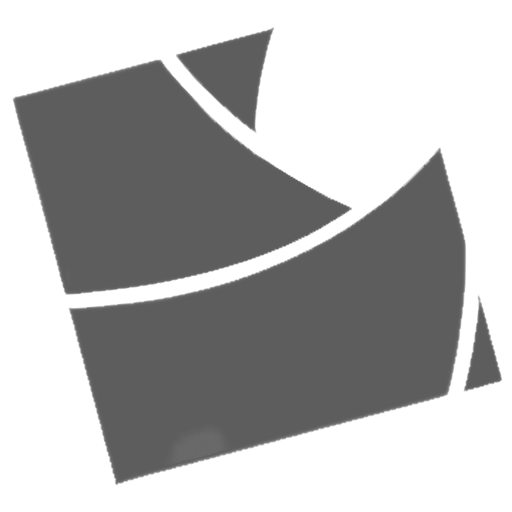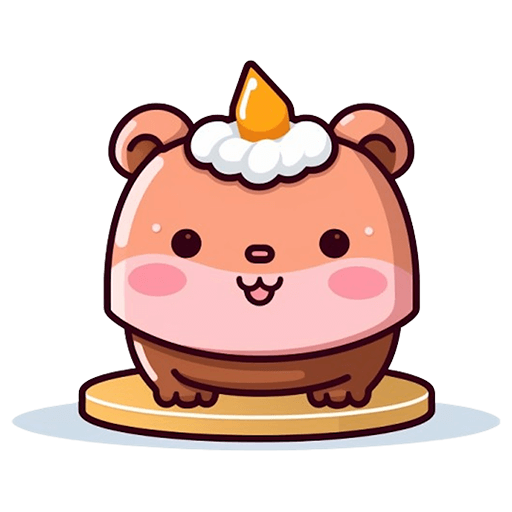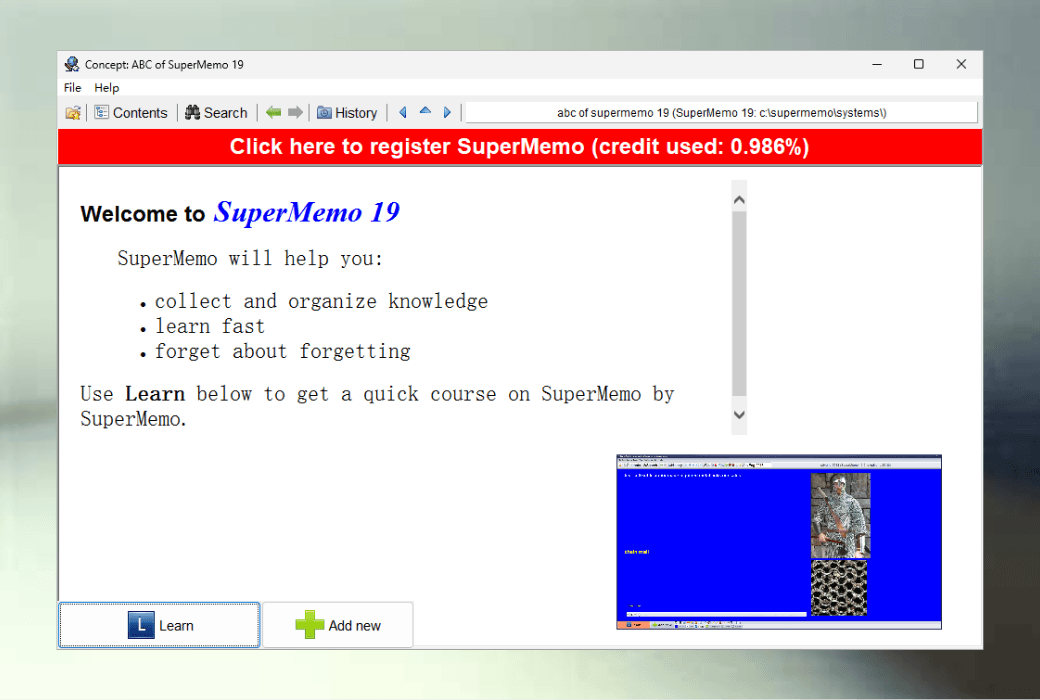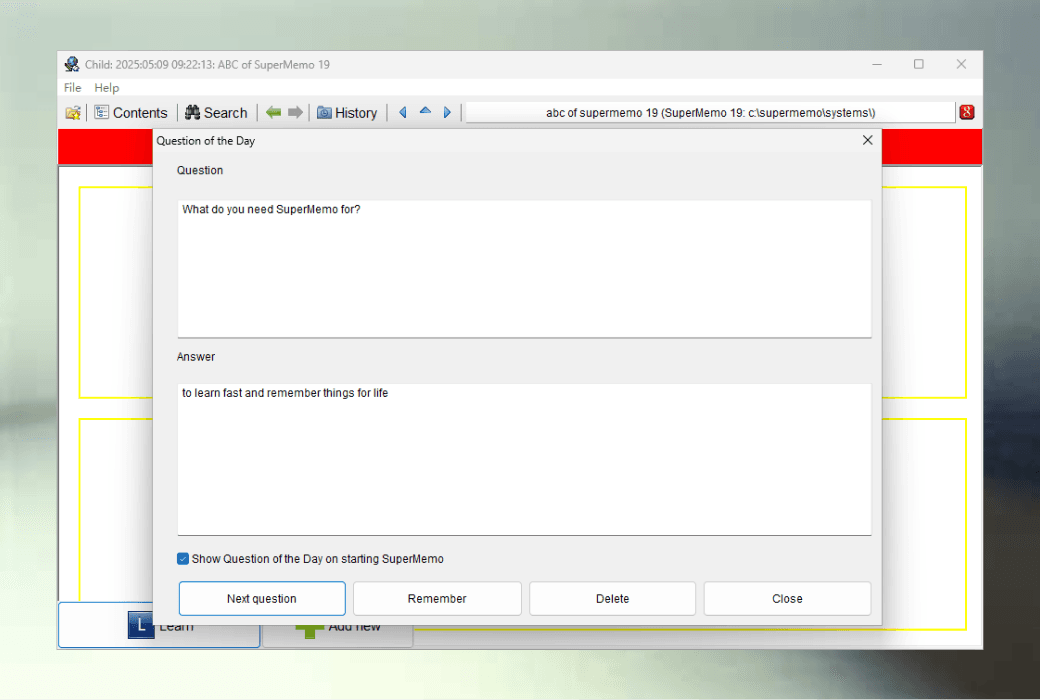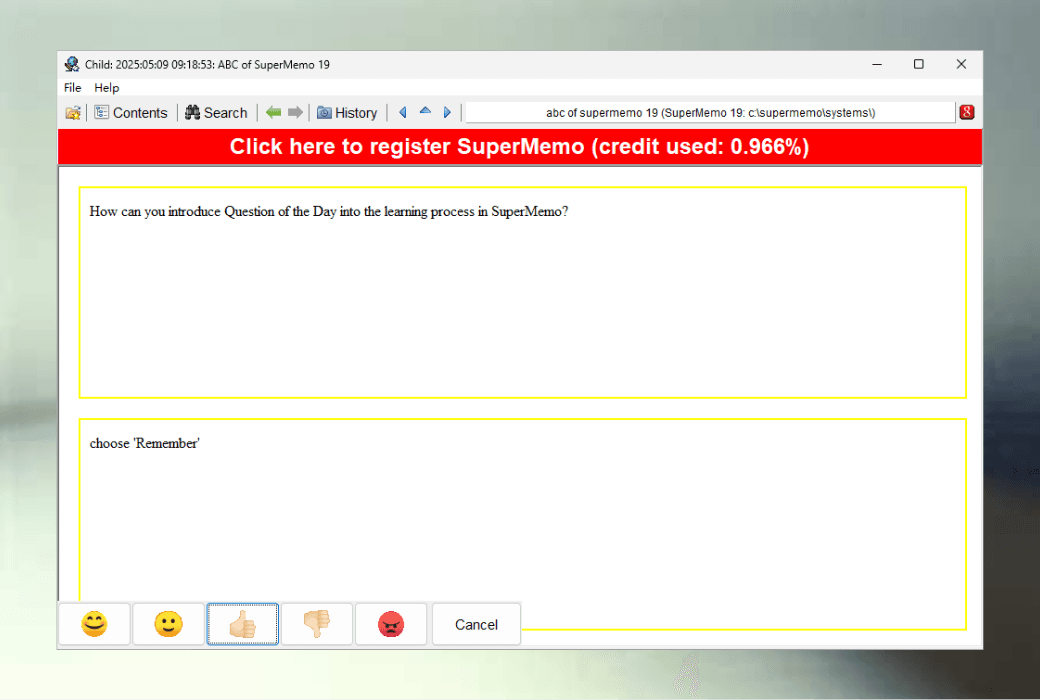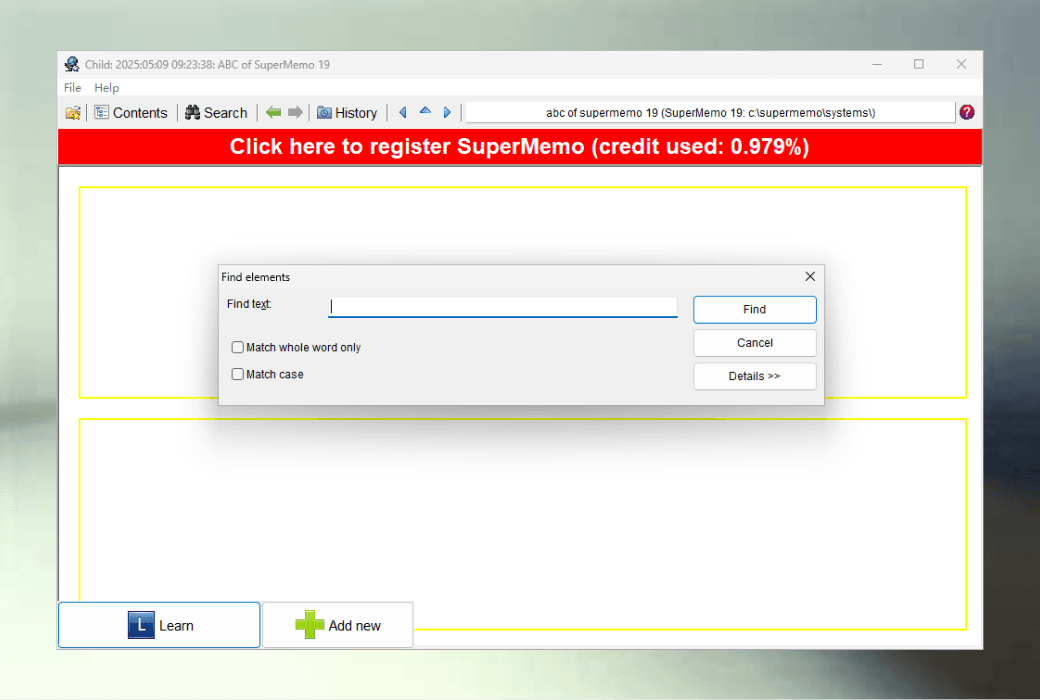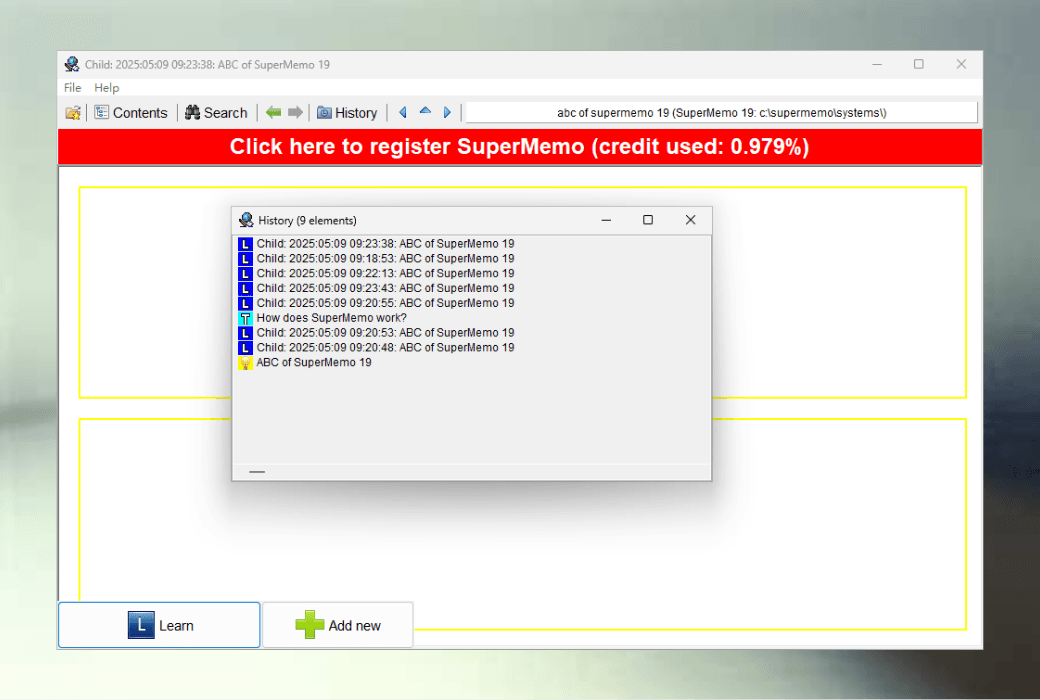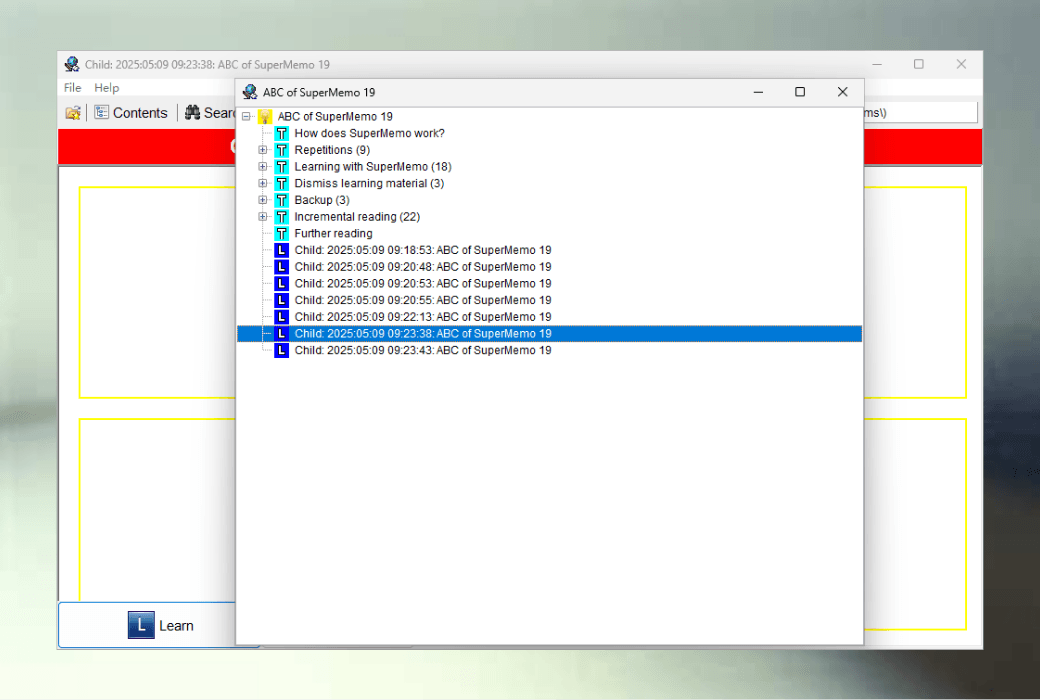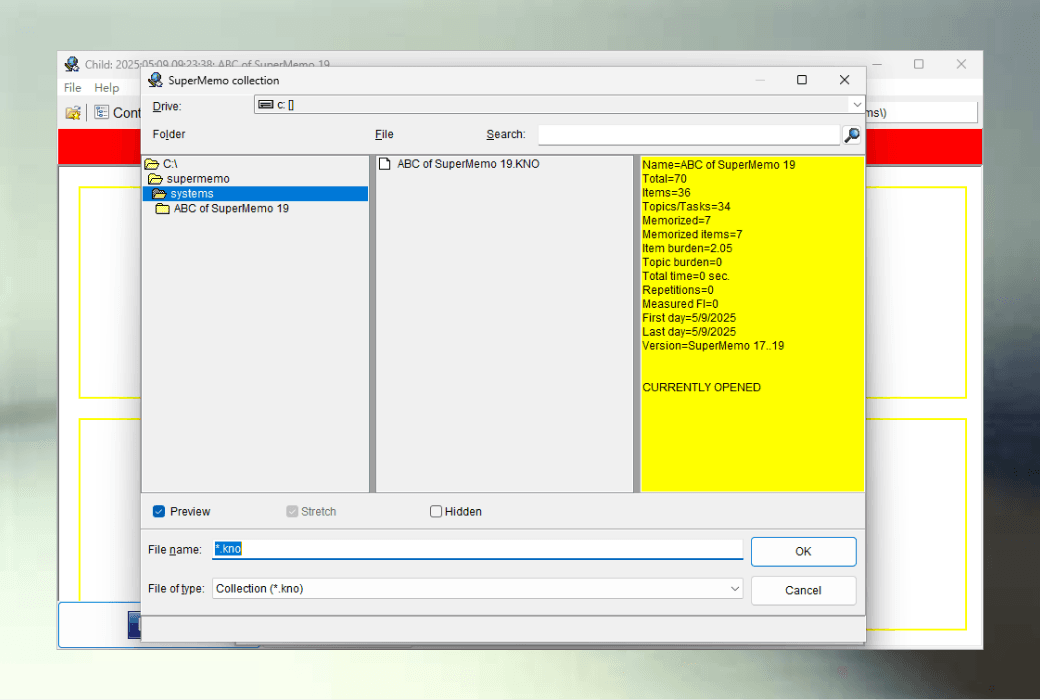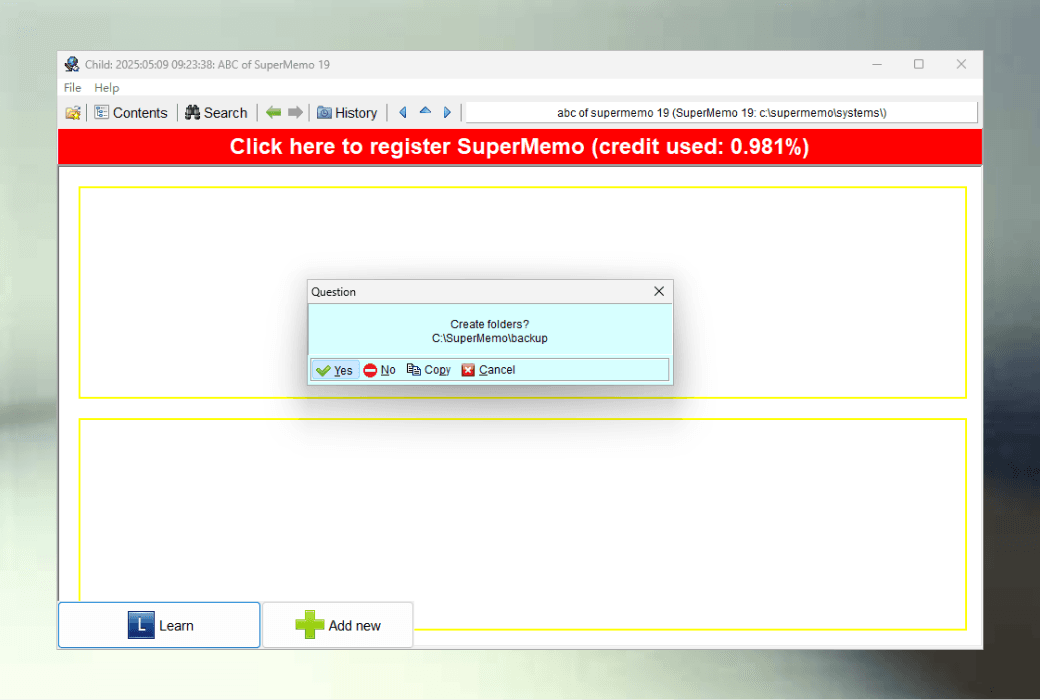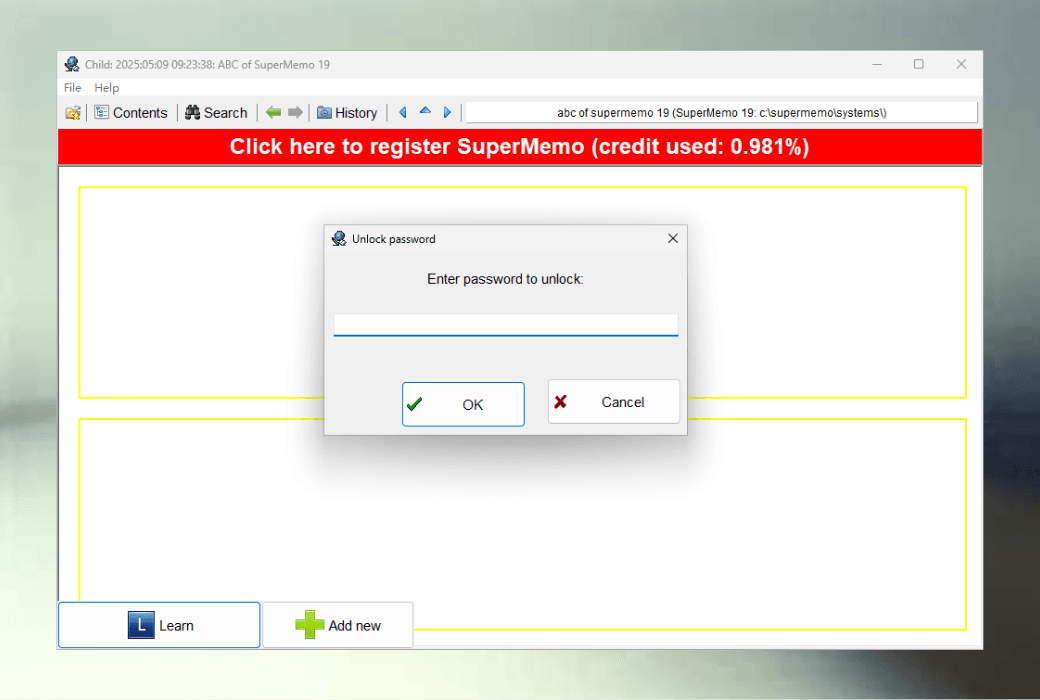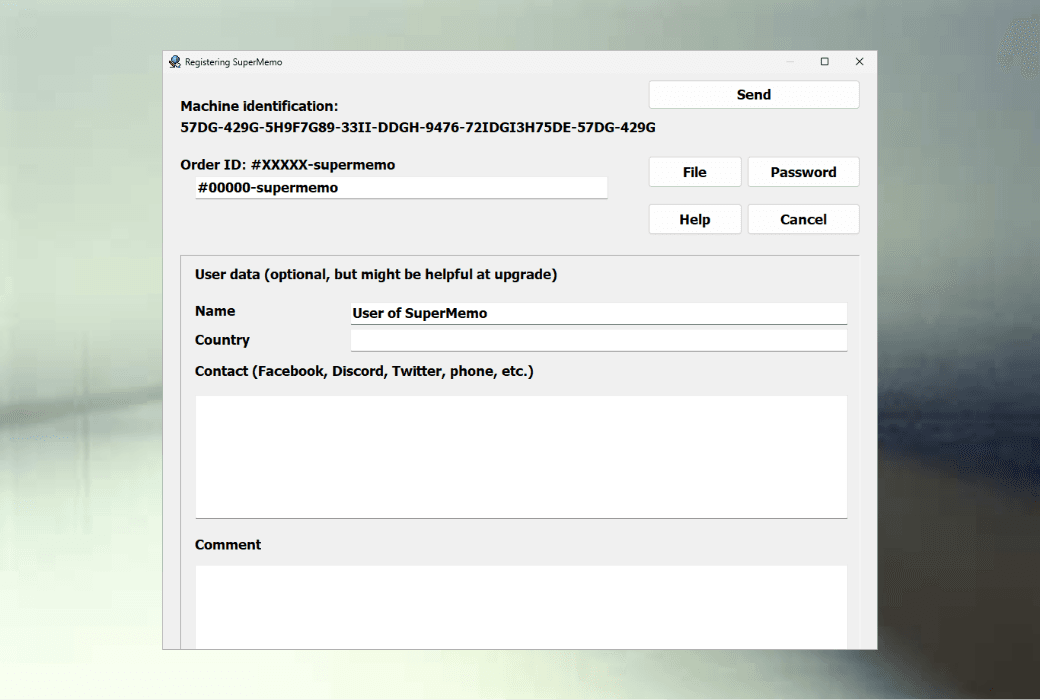You haven't signed in yet, you can have a better experience after signing in
 SuperMemo 19 Super Memory Master Learning Tool Software
SuperMemo 19 Super Memory Master Learning Tool Software

Activity Rules
1、Activity time:{{ info.groupon.start_at }} ~ {{ info.groupon.end_at }}。
1、Activity time:售完为止。
2、Validity period of the Group Buying:{{ info.groupon.expire_days * 24 }} hours。
3、Number of Group Buying:{{ info.groupon.need_count }}x。
Please Pay Attention
1、Teamwork process: Join/initiate a Group Buying and make a successful payment - Within the validity period, the number of team members meets the activity requirements - Group Buying succeeded!
2、If the number of participants cannot be met within the valid period, the group will fail, and the paid amount will be refunded in the original way.
3、The number of people required and the time of the event may vary among different products. Please pay attention to the rules of the event.
SuperMemo is a tool for fast learning and lasting memory. SuperMemo can help with rapid learning and maintain long-term memory. Although SuperMemo operates similarly to flashcard programs, its functionality far exceeds other programs. SuperMemo uses the principle of interval repetition to present knowledge at the appropriate time when the brain is preparing to reinforce memory. Using SuperMemo every day can easily help you remember 95% of what you have learned.
3 key facts about SuperMemo
- Learn faster, remember for years: SuperMemo is a powerful learning method that can help you retain knowledge for life - not just for exams.
- Available everywhere: Use SuperMemo on Windows, Android, iOS, or directly in your web browser.
- Driven by science: SuperMemo is built on the foundation of long-term memory science and decades of research.
The working principle of SuperMemo
- Capture important content: Use SuperMemo to transform facts, ideas, or anything you want to remember into learning material.
- Test your memory: SuperMemo regularly checks your recall ability and establishes a detailed model of your memory performance.
- Review at the best time: Based on your memory, SuperMemo will schedule a review before forgetting.
- Save time and energy: With minimal review and no wasted energy, you will be amazed at how much you can learn and remember.
SuperMemo: Not just repetition
In addition to the intelligent review plan, SuperMemo 19 for Windows also provides you with a complete toolkit to enhance your brain:
- Using incremental learning to read and remember a large amount of information
- Learning through images, audio, and video
- Track and analyze your sleep
- Optimize learning based on your sleep pattern
- Using concept maps to enhance problem-solving skills
- Utilize neural creativity to enhance your creativity
- Plan your workday to improve efficiency and reduce stress (see: Planning Efficient Workdays)

Official website:https://supermemopedia.com/wiki/Main_Page
Download Center:https://supermemo.apsgo.cn
Backup Download:N/A
Delivery time:Manually processing orders
Operating Platform:Windows
Interface language:Only supports English interface display.
Update Description:Support minor version updates, such as 19. x.
Trial before purchase:Free trial.
How to receive goods:After purchase, the activation information will be sent to the email address at the time of placing the order, and the corresponding product activation code can be viewed in the personal center, My Orders.
Number of devices:Two devices.
Replace computer:We need to apply for a new activation code again on the new computer.
Activation guidance:To be added.
Special note:To be added.
reference material:https://supermemopedia.com/wiki/Trouble_activating_on_a_new_computer

Any question
{{ app.qa.openQa.Q.title }}
What are the new features of SuperMemo 19?
Web import:
- Importing text from Edge (also supports Chrome) can be done as plain text, but formatting can make incremental reading more difficult
- Text can be imported in plain text format from browsers that refuse to download directly from URLs on the website
- Most PDFs can be imported as plain text (i.e. cannot be imported as HTML or raw PDF)
- The imported text can be selected to run through a parser (such as filtering out ads, headers, sidebars, footers, etc.) (i.e. "non content closer")
- Choose HTML that can be imported as HTML, plain text, or parsed
- Tab Preview in Web Import
- Tab key deletion in web import
- Duplicate element preview in web import
- Delete duplicate tabs in web import
- Remove duplicate elements in web import; (Ctrl+Del)
- Hide browser when minimized and do not import
- Import YouTube text along the video
- If the import quality is not satisfactory, you can reopen the imported article (Shift+click the 'Reference Link' button)
- Automatically import node title (title)
Collection selector:
- Unlimited collection (limited to 26 letters from the alphabet in SuperMemo 18)
- Incremental search for bookmarks and extraction of data from external websites
- Go to Contents The last sub item in, concept box and element window; (Ctrl+Down) helps navigate the knowledge tree
- The total amount of knowledge can be represented as position based priority protection for a subset (as well as Total consolidation average retrievability and average stability), which helps track the progress of the priority queue
- Dual monitor support (multi monitor layout)
- YouTube as embedded content (clip) repost
- A flatter YouTube control panel with a larger display area
concept
Concept boxes can be created by pressing C enter
Enter in concept box Provide options:
- View Root
- Transfer elements from concept to concept
- View the root of the last child
- Review this concept
- Learn on the concept box toolbar
- Downloading the original file can update the imported page
Repeated History:
- Color coded retrievability
- Color coding stability
- If unable to retrieve PNG files, use thumbnail when importing
Sleep chart:
Importing from Excel allows merging sleep chart files
Separate collection may use different sleep chart files (for example, for two users with the same installation). Used files are displayed in the title
Nighttime Sleep Tracking Average Display Time Trend
Nap tracking average shows time trend
Learning time tracking average to display time trend
Plan:
- Begin and Shift; Allow for the optimal transfer and compression of schedules in case of delays (if you can afford to use guidelines instead of deadlines)
- Import Plan Folder
- Batch processing of statistical data
- Simple email for computers that do not support MAPI mail
- Do not lock the collection when moving around (e.g. using a flash drive on another PC)
- Unlock when collecting and returning to the original computer
mismatch repair
- When checking for duplicate items in web imports, the article is listed before the image
- Ancestor window will only allow 63 levels
- Ctrl+click cannot perform HTML translation
- Translation during mouse movement does not work in HTML components
- Transcription during mouse movement does not work in HTML components
- YouTube reposts using insecure protocols
- Facebook ID will mask duplicate detection
- Google Ads ID will mask duplicate detection
- Errors in leap year date conversion in statistics
- Script error in YouTube incremental video
- Script error occurred while navigating to external site
- The 'Image Download' dialog box may be hidden behind the 'Elements' window
- Search and replace may trip on certain diacritical characters
- Search and replace may trip over angle brackets
- Safer Wikipedia filtering action=render
- Which duplicate historical data is more accurate when collecting and merging annoying data
- Losing the main TaskList file will change the Task to Topics and close them, making the TaskList invisible until the first use
- Creating concepts during web import will lock the concept file (concepts may be lost)
- Transferring elements between concepts will not be able to close concept files, which can result in errors when copying collections (bug fix since version 19.06 on November 10, 2024)
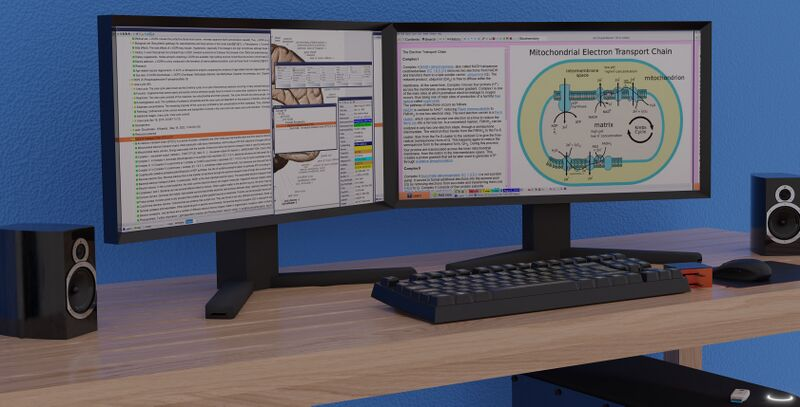
SuperMemo 19 for Windows runs on two monitors, with the Element window on one monitor maximized for comfort and convenience, while auxiliary windows (such as content, statistics, Element data, ancestors, etc.) are displayed on the other monitor.
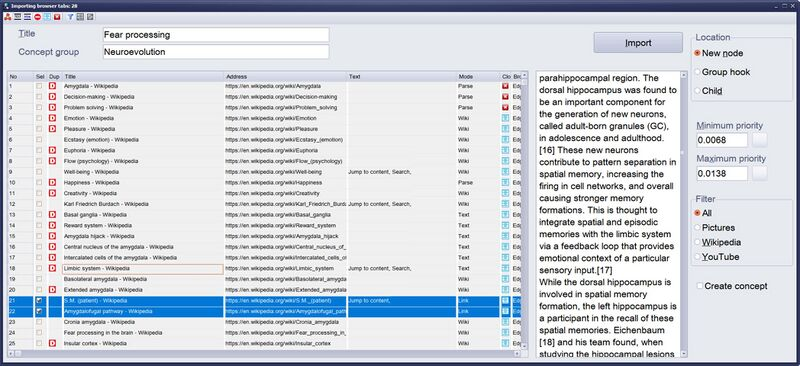
Importing web pages from Edge and Chrome in SuperMemo 19
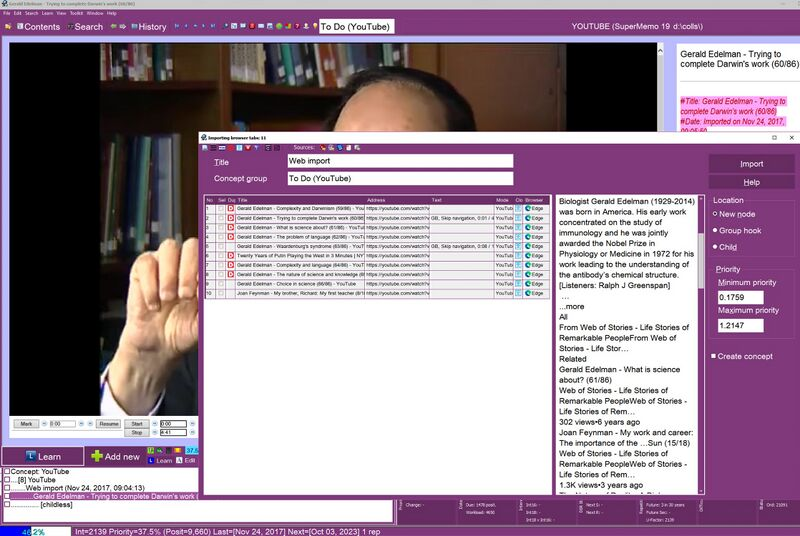
In the above figure, there are 10 YouTube videos featuring American biologist and 1972 Nobel laureate Gerald Edelman, and they have been selected to be automatically imported from MS Edge into SuperMemo (for incremental videos). 7 videos have been detected as imported and collected, and marked as duplicates (red D icon). The selected video will be imported as a newly added element for the child titled 'Web Import'. The import video with this priority will be within the range of 0.1759-1.2147%
🔗 Source text from:https://help.supermemo.org/wiki/What%27s_new_in_SuperMemo_19%3F